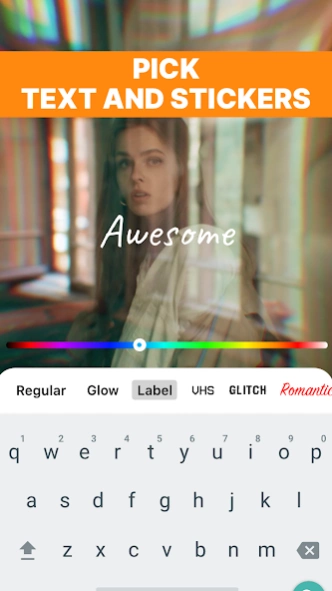Photo and Video Maker - Create 1.0.6
Free Version
Publisher Description
Photo and Video Maker - Create - The best video maker and video editor app: edit video with photo and music!
Professional video editor with music and slide show maker: musical video and photo maker for creating slideshows with video and photo to celebrate your special moments! Turn your short video clips into stories with music! Easy-to-use video editor with professional filters, effects, masks, presets and much more for your movie! 🎥
Slideshow: video editor with music and photo story maker app is a simple creator and editor your own video clips which allows you sharing them with friends on social media such as Facebook, Instagram and more. You can also merge several videos into one video or mix them with photos. Video maker and video editor app with music has many special effects, filters and features for video editing, as well as a huge library of all music tracks and soundtracks and a large selection of amazing stickers. Impress your friends by video and photo story and get more followers, likes and comments under your slideshow posts!
Create stunning video stories, add video effects, add music soundtrack and edit clip to make a video that really stands out. Make your video quickly and easily with story video maker!
🌟 Create an amazing music video with Slideshow: Music Video and Photo Maker! 🌟
Step 1. Take photo/video or upload them from your library
Step 2. Edit each part of video applying professional effects, filters, presets
Step 3. Combine all the videos adjusting transition styles
Step 4. Personalize your slideshow adding background music from our huge library or download your favorite song
Step 5. Adjust the duration of the slide show
Step 6. Add a final touch to your video clip with text overlays and stylish stickers
Step 7. Share your amazing slideshow on social media to amuse your friends and family!
🎬 Video and photo combine: 🎬
- Merge multiple videos or mix photos with video into one clip.
- Cut and trim video to the length you need.
✨ Video Effects and Filters: ✨
- Improve your slide show by using different kinds of video filters, effects, masks, presets. You just need to choose from stylish options in the app.
⚙️ Video crop & video ratio change & video rotate: ⚙️
- Zoom in/out to crop video to any size. Use horizontal and vertical format videos.
- Use popular video ratios for social media
✏️ Add Text to video: ✏️
- The app includes a lot of variety of text styles to make your video stories stand out!
🙂 Add stickers to video: 👍
- Make your slideshow amazing and funny and cool with emoji and stickers.
🎵 Add Music hits to video 🎹
- Add music to video from our big library
- Add your favorite music to video from your phone
⭐️ Save or share your video ⭐️
- You can easy share your video to the favorite social network - Instagram, Facebook and more
- Export video to your gallery at any time
Install Story video maker and video editor app: edit video with photo and music to unlock a number of professional features for your wonderful fully-customized videos!
Prices
Trial version: free for the first 3 days, then only $ 39.99 / year.
We are constantly developing new exciting features so that everyone can enjoy creating their own unique videos.
If you have any questions, please contact us at support@storyvideomaker.com
Privacy Policy: https://storyvideomaker.com/privacy-policy.html
Legal Info: https://storyvideomaker.com/terms.html
About Photo and Video Maker - Create
Photo and Video Maker - Create is a free app for Android published in the Video Tools list of apps, part of Audio & Multimedia.
The company that develops Photo and Video Maker - Create is CREATIVE GROUP CORP s.r.o.. The latest version released by its developer is 1.0.6.
To install Photo and Video Maker - Create on your Android device, just click the green Continue To App button above to start the installation process. The app is listed on our website since 2020-01-31 and was downloaded 3 times. We have already checked if the download link is safe, however for your own protection we recommend that you scan the downloaded app with your antivirus. Your antivirus may detect the Photo and Video Maker - Create as malware as malware if the download link to com.story.photo.video.maker is broken.
How to install Photo and Video Maker - Create on your Android device:
- Click on the Continue To App button on our website. This will redirect you to Google Play.
- Once the Photo and Video Maker - Create is shown in the Google Play listing of your Android device, you can start its download and installation. Tap on the Install button located below the search bar and to the right of the app icon.
- A pop-up window with the permissions required by Photo and Video Maker - Create will be shown. Click on Accept to continue the process.
- Photo and Video Maker - Create will be downloaded onto your device, displaying a progress. Once the download completes, the installation will start and you'll get a notification after the installation is finished.